한다 공부
[Web] JavaScript 본문
HTML을 이용해서 만든 웹페이지를, 사용자와 상호작용할 수 있도록 하기 위해 자바스크립트가 탄생했다.
<script>
지금부터 자바스크립트가 시작됨을 의미한다.
document.write('hello world'); 을 이용해 hello world등의 내용을 출력할 것이다.
<input type= "button" value="hi" onclick="alert('hi')">
버튼을 만드는데, 그 이름은 hi이고 클릭시 alert, 즉 경고문구가 뜬다는 뜻이다. 이 때 출력 문구는 hi 이다.
여기서 onclick은 이벤트이다. 클릭했을 때 어떤 사건이 일어날지 정한다. 속성은 반드시 자바스크립트가 와야한다.
비슷한 것으로는 상태가 변경되었을 때를 나타내는 onchange등이 있다.
아래는 버튼을 누르면 배경색이 바뀌는 코드이다.
night, day 버튼이 각 각 존재하고 night 버튼을 누르면 배경색이 검정색으로, day 버튼을 누르면 배경색이 흰색으로 변한다.
<!--night 버튼 클릭하면 검정 배경으로,
day 버튼 클릭하면 하얀색 배경으로 변경-->
<!DOCTYPE html>
<html>
<head>
<meta charset="UTF-8">
<title>Web2 - JavaScript</title>
</head>
<body>
<input type= "button" value="night" onclick="
document.querySelector('body').style.backgroundColor='black';">
<!--body 태그를 black으로 변경-->
<input type= "button" value="day" onclick="
document.querySelector('body').style.backgroundColor='white';">
<!--body 태그를 white으로 변경-->
</body>
</html>
Boolean
1===1
true
1===2
false
같은지 확인하는 비교연산자로 === 가 쓰인다.
1<2
true
= (1<2) less than의 의미로 lt가 사용된다.
아래는 조건문을 이용하여 하나의 버튼을 누르면 배경 색을 변경해주는 코드이다.
배경이 흰색일땐, night 버튼이 생성되며 버튼을 누를 시 배경이 검정색으로 바뀐다.
배경이 검정색일땐, day 버튼이 생성되며 버튼을 누를 시 배경이 흰색으로 바뀐다.
<!DOCTYPE html>
<html>
<head>
<meta charset="UTF-8">
<title>Web2 - JavaScript</title>
</head>
<body>
<input id="night_day" type= "button" value="night" onclick="
if (document.querySelector('#night_day').value === 'night') {
document.querySelector('body').style.backgroundColor='black';
document.querySelector('#night_day').value = 'day';
}
else {
document.querySelector('body').style.backgroundColor='white';
document.querySelector('#night_day').value = 'night';
}
">
</body>
</html>
리팩토링
코드의 중복을 줄이고 비효율적인 부분을 수정해 유지 보수를 쉽게 하기 위한 작업을 의미한다.
위 코드에서 if 문 안의 조건이 자기 자신의 상태를 나타내므로 this를 사용할 수 있다.
document.querySelector('body') 부분 또한 중복이 되므로 변수로 담을 것이다.
var target = document.querySelector('body');
위 코드와 같은 동작을 하지만 훨씬 효율적인 코드를 만들 수 있다.
<!DOCTYPE html>
<html>
<head>
<meta charset="UTF-8">
<title>Web2 - JavaScript</title>
</head>
<body>
<input type= "button" value="night" onclick="
var target = document.querySelector('body');
if (this.value === 'night') {
target.style.backgroundColor='black';
this.value = 'day';
}
else {
target.style.backgroundColor ='white';
this.value = 'night';
}
">
</body>
</html>
반복문과 배열
본문의 글씨가 어두운 색일 때, 배경을 어두운 색으로 변경하면 글씨가 안 보이는 경우가 생긴다.
이를 반복문과 배열을 이용해 해결해보자.
<!DOCTYPE html>
<html>
<head>
<meta charset="UTF-8">
<title>Web2 - JavaScript</title>
</head>
<body>
<h1>어두운 모드</h1>
<h1>밝은 모드</h1>
<input type= "button" value="night" onclick="
var target = document.querySelector('body');
if (this.value === 'night') {
target.style.backgroundColor='black';
this.value = 'day';
var hlist = document.querySelectorAll('h1');
var i = 0;
while (i < hlist.length) {
hlist[i].style.color = 'powderblue';
i++;
}
}
else {
target.style.backgroundColor ='white';
this.value = 'night';
var hlist = document.querySelectorAll('h1');
var i = 0;
while (i < hlist.length) {
hlist[i].style.color = 'blue';
i++;
}
}
">
</body>
</html>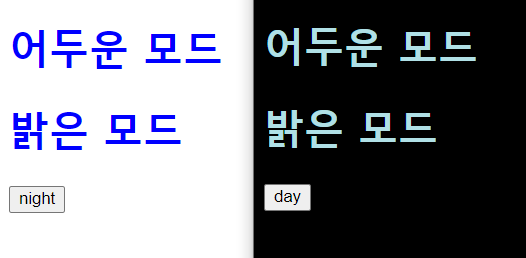
함수
익히 알다시피 효율성을 위해 함수를 사용한다.
즉 리팩토링을 위해 함수를 사용하는 것이다.
유지보수가 극단적으로 쉬워진다.
<!DOCTYPE html>
<html>
<head>
<meta charset="UTF-8">
<title>Web2 - JavaScript</title>
<!--this를 넘겨주고 self로 받음-->
<script>
function nightDayHandler(self) {
var target = document.querySelector('body');
if (self.value === 'night') {
target.style.backgroundColor='black';
self.value = 'day';
var hlist = document.querySelectorAll('h1');
var i = 0;
while (i < hlist.length) {
hlist[i].style.color = 'powderblue';
i++;
}
}
else {
target.style.backgroundColor ='white';
self.value = 'night';
var hlist = document.querySelectorAll('h1');
var i = 0;
while (i < hlist.length) {
hlist[i].style.color = 'blue';
i++;
}
}
}
</script>
</head>
<body>
<h1>어두운 모드</h1>
<h1>밝은 모드</h1>
<input type= "button" value="night" onclick="
nightDayHandler(this);
">
</body>
</html>
객체
이름이 있는 정리정돈 상자이다.
객채 생성은 아래와 같이 한다.
<!DOCTYPE html>
<html>
<head>
<meta charset="utf-8">
<title></title>
</head>
<body>
<h1> Object </h1>
<h2> Create </h2>
<script>
var coworkers = {
"programmer":"soyun",
"designer":"sxyzn"
};
document.write("programmer : "+coworkers.programmer+"<br>");
document.write("designer : "+coworkers.designer+"<br>");
</script>
<h2> Iterate </h2>
<script>
for (var key in coworkers) {
document.write(key+' : '+coworkers[key]+ '<br>');
}
</script>
</body>
</html>
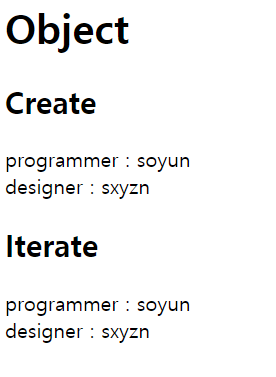
정돈하기
<script> 안에 있는 내용을 colors.js 와 같은 별도의 파일로 분리시키고,
<script> 대신
<script src="color.js"> </script>를 사용을 한다면 유지보수가 더욱 쉬워진다. 서버 입장에서도 cache에 js파일을 담아두면 되기 때문에 이 방법이 더 효율적이다.
[참고자료] 생활코딩 WEB2 - JavaScript
'Dev > Web' 카테고리의 다른 글
| [Web] Cookie, Session (1) | 2023.05.13 |
|---|---|
| [Web] MySQL (0) | 2021.11.22 |
| [Web] Git (0) | 2021.11.02 |
| [Web] CSS (0) | 2021.10.12 |
| [Web] HTLM & Internet (0) | 2021.10.12 |

